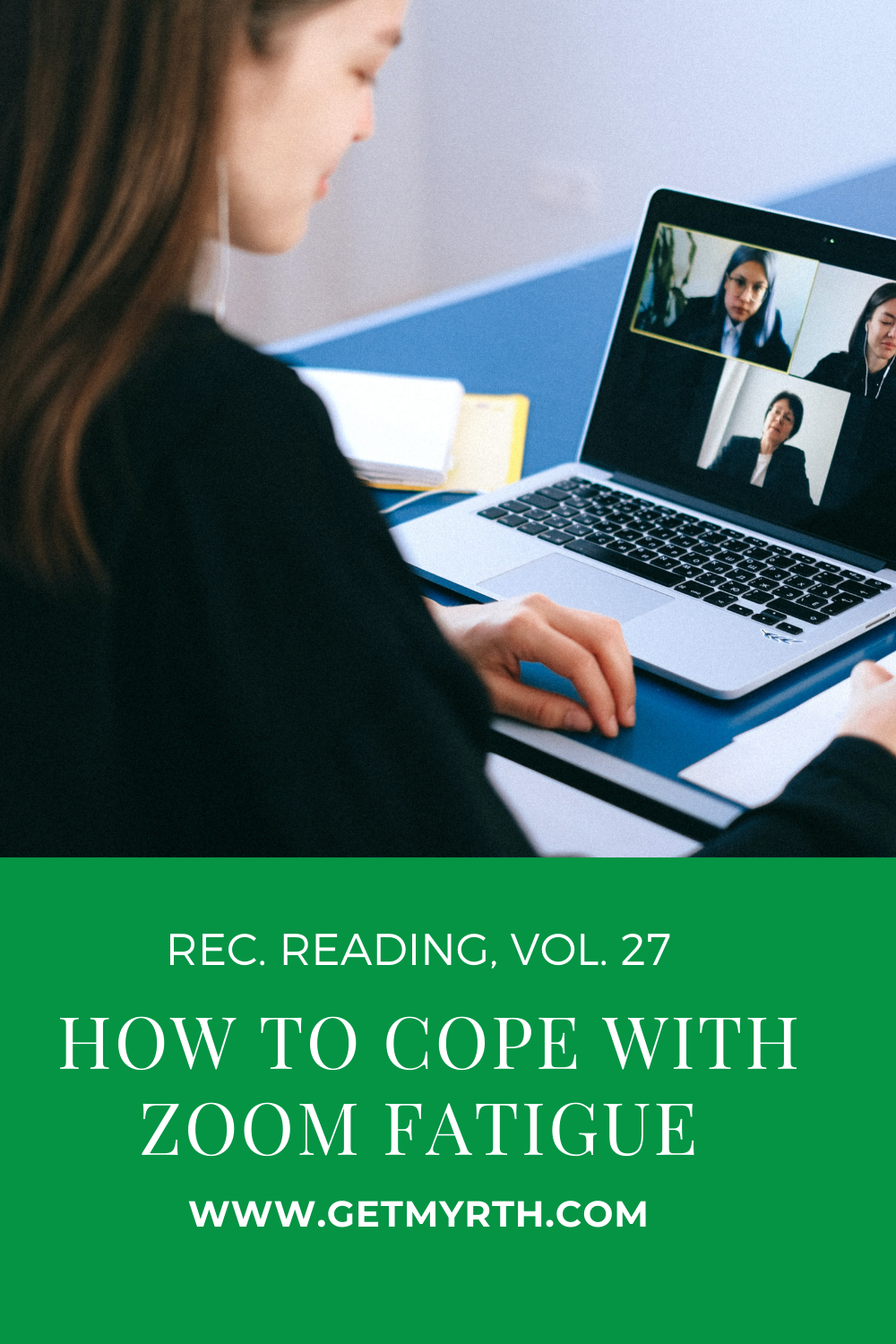Guaranteed Ways to Fight Zoom Fatigue: Rec. Reading v27
We recognize that habit-building and good mental health can’t be isolated to just one corner of the internet. Myrth is our favorite tool, but it’s not our only tool. In our regular Recommended Reading series, we’ll share links to articles, books, and other tools that we think you’ll find helpful in your journey.
It’s been more than six months since covid-19 really took off in the United States and forced many workplaces and schools to shut down. In that time, many of us have become Zoom pros, logging long hours each day in meetings, conferences, hearings, classes, and more.
And many of us have noticed that it’s exhausting.
It turns out there are scientific explanations for that, and because we have explanations, we have ideas for how to combat it. In today’s installment of Recommended Reading, we’re going to explore what causes Zoom fatigue and how we can reduce its effects.
1. Zoom Fatigue Comes From a Variety of Factors
Zoom fatigue isn’t just about the eye strain. The emotional and cognitive effects are real, too, and they’re a result of the many ways Zoom is different from meeting in person. Here’s more:
People feel like they have to make more emotional effort to appear interested, and in the absence of many non-verbal cues, the intense focus on words and sustained eye contact is exhausting. Meetings in person are not only about the exchange of knowledge; they are also important rituals in the office. Rituals provide comfort, put us at ease, and are essential in building and maintaining rapport. Face-to-face meetings are also important mechanisms for the communication of attitudes and feelings among business partners and colleagues. Emotions precede and follow all our behaviors, and influence management decision-making. Sensitive topics are often canvassed, requiring us to notice subtleties and display empathy.
In other words, Zoom meetings are a strange, carved-out space in our day, whereas in-person meetings exist as part of a continuum of interpersonal contact.
2. Reduce Fatigue by Avoiding Multitasking
The Harvard Business Review has several good tips for reducing Zoom fatigue, but their points about multitasking hit home for a bunch of reasons.
It’s easy to think that you can use the opportunity to do more in less time, but research shows that trying to do multiple things at once cuts into performance. Because you have to turn certain parts of your brain off and on for different types of work, switching between tasks can cost you as much as 40 percent of your productive time. Researchers at Stanford found that people who multitask can’t remember things as well as their more singularly focused peers. The next time you’re on a video chat, close any tabs or programs that might distract you (e.g. your inbox or Slack), put your phone away, and stay present. We know it’s tempting, but try to remind yourself that the Slack message you just got can wait 15 minutes, and that you’ll be able to craft a better response when you’re not also on a video chat.
Multitasking sucks energy even in the normal world, but when a significant portion of your day is consumed by an activity that requires more energy than usual, you have even less to spare for multitasking. Don’t give in to the temptation.
3. Do You Really Need that Zoom Meeting?
One of the best strategies for coping with Zoom fatigue is pretty simple: reduce the number of Zoom meetings. That requires everybody on a team to think about whether a particular meeting is really, truly necessary.
In some cases it’s worth considering if video chats are really the most efficient option. When it comes to work, Shuffler suggests shared files with clear notes can be a better option that avoids information overload. She also suggests taking time during meetings to catch up before diving into business. “Spend some time to actually check into people's wellbeing,” she urges. “It’s a way to reconnect us with the world, and to maintain trust and reduce fatigue and concern.”
That requires having a workplace that is open to suggestions, so if you’re in a leadership position, talk with your team about how you want to help reduce Zoom fatigue by reducing the number of meetings you have.
One of the many reasons Zoom is so tiring is that you are also seeing yourself while you talk to people, and it makes you that much more aware of and self-conscious about your expressions, reactions, etc. In many Zoom meetings, it isn’t actually necessary to have your camera on - so turn it off.
To prevent any Zoom fatigue from self-view, simply turn off the camera feature whenever you’re able to. If you’re worried about how you’ll look on camera, open up your camera app before a meeting to make any last-minute adjustments, test the lighting, or make a quick location change. If closing the self-view isn’t possible on the platform you’re using, you can block it off by taping a piece of paper or post-it note.
Think about the massive meetings with a hundred people attending, the crowded seminars and panels, the parent information nights. Do you really need your own camera turned on for that? Take the opportunity to turn it off.
Zoom and other video-conferencing platforms seem here to stay for the long-run, so it’s important to start developing these healthy habits now. It’ll help you keep your energy levels consistent over the long-run. We hope you’re hanging in there and adjusting to these new paradigms okay.
Have you been experiencing Zoom fatigue lately? How does it manifest for you, and how do you cope with it? Leave us a note in the comments.
P.S. - You can save and share this post on Pinterest using this image: